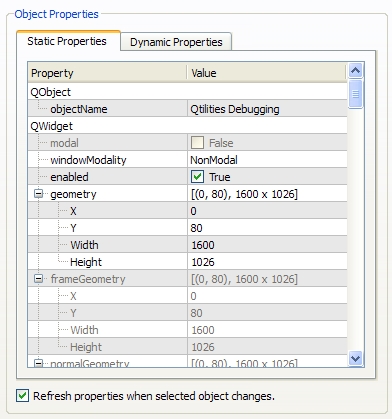Public Slots |
| void | refresh (bool has_changes=true) |
| | Refresh function which checks all properties on the current object and refreshes the property editor.
|
| void | setObject (QObject *obj, bool monitor_changes=true) |
| | Sets the object for which the properties must be shown.
|
| void | setObject (QPointer< QObject > obj, bool monitor_changes=true) |
| | Sets the object for which the properties must be shown.
|
| void | setObject (QList< QObject * > objects, bool monitor_changes=true) |
| | Sets the object for which the properties must be shown.
|
| void | setObject (QList< QPointer< QObject > > objects, bool monitor_changes=true) |
| | Sets the object by providing a list of smart pointers.
|
Public Member Functions |
| QtAbstractPropertyBrowser * | abstractPropertyBrowser () const |
| | Return a reference to the QtAbstractPropertyBrowser property browser used internally.
|
|
void | clearFilter () |
| | Clears the current filter list. The internal data structures will be updated automatically to include the previously filtered classes.
|
|
QStringList | filterList () const |
| | Gets the current filter list.
|
|
bool | filterListInversed () |
| | Gets the filter list inverse setting. True if the inverse is enabled, false otherwise.
|
|
QObject * | object () const |
| | Sets the object to inspect and display properties for.
|
| void | setFilterList (QStringList filter_list, bool inversed_list=false) |
| | Sets up a filter list. Classes specified in the filter list will not be editable. The internal data structures will be updated automatically to exclude the previously filtered classes.
|
|
void | setFilterListInversed (bool toggle) |
| | Sets the filter list to inverse mode, thus you can filter all classes except a specific set.
|
|
QSize | sizeHint () const |
| | Override size hint in order to resize it according to the number of properties displayed.
|
|
void | toggleReadOnlyPropertiesDisabled (bool toggle) |
| | Toggle if read only properties should be disabled in the property editor. If not they will be editable, but changes won't be written back to the object.
|
The ObjectPropertyBrowser class provides an interface to the Qt Property Editor solution.
To view the properties of an object, set the object using the setObject() function and the current object can be obtained using the object() function. It is possible to filter the inherited classes which are shown by the property browser by calling the setFilterList() function. The current filter can be obtained using the filterList() function and it can be cleared using the clearFilter() function. It is also possible to create an inversed filter using the setFilterListInversed() function. This is usefull when you want to display all inherited classes expect the ones in the filter list.
The properties can be displayed in different ways, defined by the BrowserType enumeration.
The widget embedded in the debug plugin is shown below for an example object.
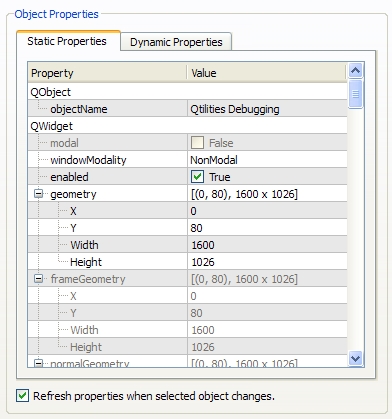
Static Properties Browser
- See also:
- ObjectDynamicPropertyBrowser