A class providing static member functions to acccess and create GUIs related to the Qtilities Logging library. More...
#include <LoggerGui.h>
Static Public Member Functions | |
| static QDockWidget * | createLogDockWidget (QString *engine_name, WidgetLoggerEngine::MessageDisplaysFlag message_displays_flag=WidgetLoggerEngine::DefaultDisplays, const QString &window_title=QString(), bool is_active=true, Logger::MessageTypeFlags message_types=Logger::AllLogLevels) |
| Creates and returns a new logger dock widget. | |
| static QWidget * | createLoggerConfigWidget (bool applyButtonVisible=true) |
| Return a settings widget for the logger. | |
| static QWidget * | createLogWidget (QString *engine_name, WidgetLoggerEngine::MessageDisplaysFlag message_displays_flag=WidgetLoggerEngine::DefaultDisplays, const QString &window_title=QString(), bool is_active=true, Logger::MessageTypeFlags message_types=Logger::AllLogLevels) |
| Creates and returns a new logger widget. | |
| static QWidget * | createTempLogWidget (QString *engine_name, WidgetLoggerEngine::MessageDisplaysFlag message_displays_flag=WidgetLoggerEngine::DefaultDisplays, const QString &window_title=QString(), Logger::MessageTypeFlags message_types=Logger::AllLogLevels, const QSize &size=QSize(1000, 600)) |
| Creates and returns a temporary logger widget. | |
A class providing static member functions to acccess and create GUIs related to the Qtilities Logging library.
This class allows easy creation of log widgets through static functions. For example:
The QDockWidget produced by the above code is shown below. Note the ready to use Qtilities::CoreGui::SearchBoxWidget at the bottom of the log window.
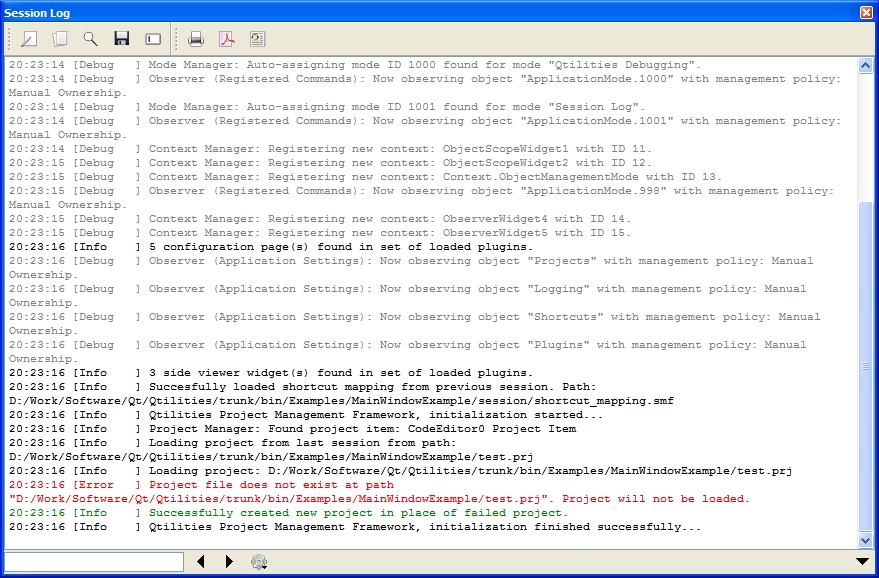
|
inlinestatic |
Creates and returns a new logger dock widget.
This function is similar to createLogWidget() but it wraps the widget produced by createLogWidget() with a QDockWidget().
| engine_name | The name of the engine. |
| message_displays_flag | The message display flags indicating which message tabs should be shown in the logger widget. |
| window_title | The created window's title. By default an empty string is passed which will result in the engine_name being used. |
| is_active | Indicates if the engine must be active after it was created. |
| message_types | The message types which must be logged in this log widget. |
|
inlinestatic |
Creates and returns a new logger widget.
When creating new logger widgets through the LoggerGui class the name assigned to the log can change if a engine with the same name already exists. Therefore you pass the name to the logger as a pointer which will be updated with the new name if it was changed. When a engine with the same name exists the name will be changed by adding " (1)" to the engine (where the number will match an unused number).
| engine_name | The name of the engine. If an engine with the same name already exists this function will assign an unique name to the new widget by appending a number to engine_name. |
| message_displays_flag | The message display flags indicating which message tabs should be shown in the logger widget. |
| window_title | The created window's title. By default an empty string is passed which will result in the engine_name being used. |
| is_active | Indicates if the engine must be active after it was created. |
| message_types | The message types which must be logged in this log widget. |
For example:
|
inlinestatic |
Creates and returns a temporary logger widget.
Temporary log widgets are usefull when you want to given updates to the user during intensive processing. In that case you can create a temp log widget using this function and when you are done with your processing you can simply close the widget causing it to be deleted (The Qt::WA_DeleteOnClose flag is set to true on the widget to enable this behaviour).
The returned widget is essentially the same as the widget created using createLogWidget(), except for the following:
| engine_name | The name of the engine. |
| message_displays_flag | The message display flags indicating which message tabs should be shown in the logger widget. |
| window_title | The created window's title. By default an empty string is passed which will result in the engine_name being used. |
| message_types | The message types which must be logged in this log widget. |
| size | The size of the widget |
| Qtilities : Reference Documentation | Back to top |
Copyright © 2009-2013, Jaco Naudé
|