Namespace containing reserved observer properties used inside the Core Module. More...
Variables | |
| const char *const | qti_prop_ACCESS_MODE = "qti.core.AccessMode" |
| Object Access Mode Property. | |
| const char *const | qti_prop_ACTIVITY_MAP = "qti.filters.ActivityMap" |
| Object Activity Property. | |
| const char *const | qti_prop_ALIAS_MAP = "qti.filters.AliasMap" |
| Instance Names Property. | |
| const char *const | qti_prop_BACKGROUND = "qti.role.Background" |
| Object Background Role Property. | |
| const char *const | qti_prop_CATEGORY_MAP = "qti.core.CategoryMap" |
| Object Category Property. | |
| const char *const | qti_prop_DECORATION = "qti.role.Decoration" |
| Object Decoration Role Property. | |
| const char *const | qti_prop_DISPLAYED_ALIAS_MAP = "qti.filters.DisplayedAliasMap" |
| Displayed Object Name Property. | |
| const char *const | qti_prop_FONT = "qti.role.Font" |
| Object Font Role Property. | |
| const char *const | qti_prop_FOREGROUND = "qti.role.Foreground" |
| Object Foreground Role Property. | |
| const char *const | qti_prop_LIMITED_EXPORTS = "qti.core.ExcludeObj" |
| Object Limited Exports Property. | |
| const char *const | qti_prop_NAME = "qti.filters.Name" |
| Object Name Property. | |
| const char *const | qti_prop_NAME_MANAGER_ID = "qti.filters.NameManagerID" |
| Object Name Manager ID Property. | |
| const char *const | qti_prop_OBSERVER_LIMIT = "qti.core.ObserverLimit" |
| Observer Limit Property | |
| const char *const | qti_prop_OBSERVER_MAP = "qti.core.ObserverMap" |
| Observer Subject IDs Property | |
| const char *const | qti_prop_OWNERSHIP = "qti.core.Ownership" |
| Object Ownership Property. | |
| const char *const | qti_prop_PARENT_ID = "qti.core.ParentID" |
| Observer Parent Property | |
| const char *const | qti_prop_SIZE_HINT = "qti.role.SizeHint" |
| Object Size Hint Role Property. | |
| const char *const | qti_prop_STATUSTIP = "qti.role.StatusTip" |
| Object Status Tip Role Property. | |
| const char *const | qti_prop_SUBJECT_IGNORE_MODIFICATION_STATE = "qti.core.IgnoreModificationState" |
| Ignore Subject Modification State Property. | |
| const char *const | qti_prop_TEXT_ALIGNMENT = "qti.role.TextAlignment" |
| Object Text Alignment Property. | |
| const char *const | qti_prop_TOOLTIP = "qti.role.Tooltip" |
| Object Tooltip Role Property. | |
| const char *const | qti_prop_TREE_ITERATOR_SOURCE_OBS = "qti.core.TreeIteratorSourceObs" |
| Source Observer During Tree Iteration. | |
| const char *const | qti_prop_VISITOR_ID = "qti.core.VisitorID" |
| Observer Visitor ID Property | |
| const char *const | qti_prop_WHATS_THIS = "qti.role.WhatsThis" |
| Object Whats This Role Property. | |
Namespace containing reserved observer properties used inside the Core Module.
This namespace contains a set of properties which are defined and used in Qtilities. For each property a set of permissions are given along with short description and an example of how to use it.
For an overview of the different kind of properties, see the Dynamic properties used and managed by Observers section of the Observers article, or Qtilities::Core::QtilitiesProperty. QtilitiesProperty provides static functions to check the permissions etc. of a property at runtime. Note that all properties used by Qtilities starts with "qti_prop". For an overview of property changes and changing properties see the Monitoring property changes and changing properties section of the Observers article.
Note that you can inspect all Qtilities property on an object through the Qtilities::CoreGui::DynamicObjectPropertyBrowser widget which allows you to inspect dynamic properties on QObjects at runtime. This widget allows you to display the following type of properties:
Qtilities::Core::MultiContextProperty properties. Note that the property values for all contexts are displayed as shown below.
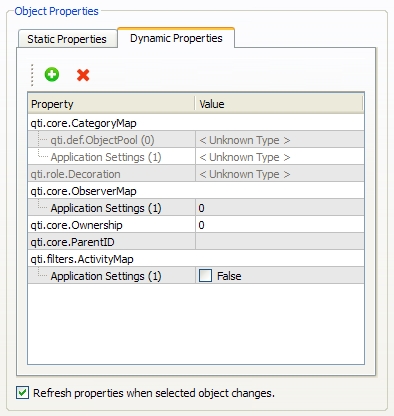
| const char* const Qtilities::Core::Properties::qti_prop_ACCESS_MODE = "qti.core.AccessMode" |
Object Access Mode Property.
Observer table and tree models uses this property when adding icons to the object access column for non-observer subjects. For observers the Qtilities::Core::Observer::accessMode() function is used to determine the access column icon as well as how the hierahcy below the observer is displayed.
Permission: Read/Write
Data Type: int, cast to Observer::AccessMode to get the access mode
Property Type: Qtilities::Core::SharedProperty
Is Exportable: Yes by default, depends on usage
Change Notifications: Yes
Removable: Yes
Below is an example of how to add the qti_prop_ACCESS_MODE property to an object.
| const char* const Qtilities::Core::Properties::qti_prop_ACTIVITY_MAP = "qti.filters.ActivityMap" |
Object Activity Property.
When the object is attached to one or more observers which have Qtilities::Core::ActivityPolicyFilter filters installed, this property holds the activity for each of those contexts.
Permission: Read/Write
Data Type: QMap<int,bool>, where the keys are observer IDs and the values are the corresponding activities
Property Type: Qtilities::Core::MultiContextProperty
Is Exportable: Yes
Change Notifications: Yes
Removable: No
| const char* const Qtilities::Core::Properties::qti_prop_ALIAS_MAP = "qti.filters.AliasMap" |
Instance Names Property.
Different instance names for the object in different unique contexts. For more information on instance names see the Qtilities::CoreGui::NamingPolicyFilter class documentation.
Permission: Read/Write
Data Type: QMap<int,QString>, where the keys are observer IDs and the values are the corresponding instance names
Property Type: Qtilities::Core::MultiContextProperty
Is Exportable: No
Change Notifications: Yes
Removable: No
ProhibitDuplicateNames uniqueness policy. | const char* const Qtilities::Core::Properties::qti_prop_BACKGROUND = "qti.role.Background" |
Object Background Role Property.
If an object has this property, the property's value will be used by observer item models when data is requested for the Qt::BackgroundRole.
Permission: Read/Write
Data Type: QBrush
Property Type: Qtilities::Core::SharedProperty
Is Exportable: Depends on usage
Change Notifications: Yes
Removable: Yes
Below is an example of how to add this property to an object.
| const char* const Qtilities::Core::Properties::qti_prop_CATEGORY_MAP = "qti.core.CategoryMap" |
Object Category Property.
Use the object category property to specify the category to use for an object when attaching it to an observer which has its Qtilities::Core::Observer::HierarchicalDisplay hint set to categorized hierarchy.
Permission: Read/Write
Data Type: QtilitiesCategory
Property Type: Qtilities::Core::MultiContextProperty
Is Exportable: Yes
Change Notifications: Yes
Removable: Yes
Below is an example of how to add the qti_prop_CATEGORY_MAP property to an object.
| const char* const Qtilities::Core::Properties::qti_prop_DECORATION = "qti.role.Decoration" |
Object Decoration Role Property.
Observer table and tree models uses this icon property for decoration if present.
Permission: Read/Write
Data Type: QColor, QIcon or QPixmap
Property Type: Qtilities::Core::SharedProperty
Is Exportable: Depends on usage
Change Notifications: Yes
Removable: Yes
Below is an example of how to add this property to an object.
| const char* const Qtilities::Core::Properties::qti_prop_DISPLAYED_ALIAS_MAP = "qti.filters.DisplayedAliasMap" |
Displayed Object Name Property.
Different displayed aliases for the object in different unique contexts. For more information on displayed instance names see the Qtilities::CoreGui::NamingPolicyFilter class documentation.
Permission: Read/Write
Data Type: QString
Property Type: Qtilities::Core::MultiContextProperty
Is Exportable: No
Change Notifications: No
Removable: Yes
Below is an example of how you can create change the name displayed in Observer models showing this object.
| const char* const Qtilities::Core::Properties::qti_prop_FONT = "qti.role.Font" |
Object Font Role Property.
If an object has this property, the property's value will be used by observer item models when data is requested for the Qt::FontRole.
Permission: Read/Write
Data Type: QFont
Property Type: Qtilities::Core::SharedProperty
Is Exportable: Depends on usage
Change Notifications: Yes
Removable: Yes
Below is an example of how to add this property to an object.
| const char* const Qtilities::Core::Properties::qti_prop_FOREGROUND = "qti.role.Foreground" |
Object Foreground Role Property.
If an object has this property, the property's value will be used by observer item models when data is requested for the Qt::ForegroundRole.
Permission: Read/Write
Data Type: QBrush
Property Type: Qtilities::Core::SharedProperty
Is Exportable: Depends on usage
Change Notifications: Yes
Removable: Yes
Below is an example of how to add this property to an object.
| const char* const Qtilities::Core::Properties::qti_prop_LIMITED_EXPORTS = "qti.core.ExcludeObj" |
Object Limited Exports Property.
This is an internal property which is used during observer exporting in order to make sure an object found multiple times in a tree is only exported once.
Permission: Reserved
Data Type: int
Property Type: Qtilities::Core::SharedProperty
Is Exportable: No
Change Notifications: No
Removable: No
| const char* const Qtilities::Core::Properties::qti_prop_NAME = "qti.filters.Name" |
Object Name Property.
This property holds the name of the object which is sync'ed with objectName() by the name manager observer. For more information on this property and name managers see the Qtilities::CoreGui::NamingPolicyFilter class documentation.
Permission: Read/Write
Data Type: QString
Property Type: Qtilities::Core::SharedProperty
Is Exportable: No
Change Notifications: Yes
Removable: No
When you want to change the name of an object, set this property to make sure that the naming policy filter(s) managing names in context(s) where this object is attached can handle and validate the name change. Thus do not use the setObjectName() function on QObject.
Below is an example of how you can create a new name for an object. An alternative approach is to get the property, change it and add it again to the object. Both approaches yields the same result.
| const char* const Qtilities::Core::Properties::qti_prop_NAME_MANAGER_ID = "qti.filters.NameManagerID" |
Object Name Manager ID Property.
This property holds the observer ID of the observer which has the subject filter installed which manages the object name (sync'ing it with objectName()). For more information on name managers see the Qtilities::CoreGui::NamingPolicyFilter class documentation.
Permission: Reserved
Data Type: int
Property Type: Qtilities::Core::SharedProperty
Is Exportable: No
Change Notifications: No
Removable: No
| const char* const Qtilities::Core::Properties::qti_prop_OBSERVER_LIMIT = "qti.core.ObserverLimit" |
Observer Limit Property
Using the observer limit property it is possible to limit the number of observers which can observe any object at one time. The limit must be set before attaching the object to any observers and cannot be changed afterwards.
Permission: Read/Write, Reserved (after attachment)
Data Type: int
Property Type: Qtilities::Core::SharedProperty
Is Exportable: Yes by default, depends on usage
Change Notifications: No
Removable: Yes
Below is an example of how to add the qti_prop_OBSERVER_LIMIT property to an object.
| const char* const Qtilities::Core::Properties::qti_prop_OBSERVER_MAP = "qti.core.ObserverMap" |
Observer Subject IDs Property
This property is added to any object observed by one or more observers and is used to keep track in which contexts the object is visible.
Permission: Reserved
Data Type: QMap<int,int> where the keys are observer IDs of the contexts in which the object is visible and values are the unqiue IDs of the object in the different observers
Property Type: Qtilities::Core::MultiContextProperty
Is Exportable: No
Change Notifications: No
Removable: No
This property should never be used directly. To get a list of all contexts in which an object is observed you should use the function shown in the example below:
| const char* const Qtilities::Core::Properties::qti_prop_OWNERSHIP = "qti.core.Ownership" |
Object Ownership Property.
When an object is attached to an observer, the observer adds this property to the object for each context in which it is attached storing the ownership of the object in that context.
Permission: Reserved
Data Type: int, cast to Observer::ObjectOwnership to get the ownership
Property Type: Qtilities::Core::MultiContextProperty
Is Exportable: No
Change Notifications: No
Removable: No
Below is an example to show how you can get the ownership of an object for a specific context.
| const char* const Qtilities::Core::Properties::qti_prop_PARENT_ID = "qti.core.ParentID" |
Observer Parent Property
When an object is attached to an observer using specific ownership this property will contain the observer ID of the parent observer.
Permission: Reserved
Data Type: int, this int is the ObserverID of the observer parent.
Property Type: Qtilities::Core::SharedProperty
Is Exportable: No
Change Notifications: No
Removable: No
To get the specific parent observer can easily be done by just casting its parent() to Observer rather than first getting the parent property and then getting the parent through the object manager.
| const char* const Qtilities::Core::Properties::qti_prop_SIZE_HINT = "qti.role.SizeHint" |
Object Size Hint Role Property.
If an object has this property, the property's value will be used by observer item models when data is requested for the Qt::SizeHintRole.
Permission: Read/Write
Data Type: QSize
Property Type: Qtilities::Core::SharedProperty
Is Exportable: Depends on usage
Change Notifications: Yes
Removable: Yes
Below is an example of how to add this property to an object.
| const char* const Qtilities::Core::Properties::qti_prop_STATUSTIP = "qti.role.StatusTip" |
Object Status Tip Role Property.
If an object has this property, the property's value will be used by observer item models when data is requested for the Qt::StatusTipRole.
Permission: Read/Write
Data Type: QString
Property Type: Qtilities::Core::SharedProperty
Is Exportable: Depends on usage
Change Notifications: Yes
Removable: Yes
Below is an example of how to add this property to an object.
| const char* const Qtilities::Core::Properties::qti_prop_SUBJECT_IGNORE_MODIFICATION_STATE = "qti.core.IgnoreModificationState" |
Ignore Subject Modification State Property.
When an object implementing Qtilities::Core::IModificationStateNotifier is attached to an Qtilities::Core::Observer, the observer will automatically monitor the modification state of the object. You can disable the modification state monitoring on a subject using the Qtilities::Core::Observer::
Permission: Read/Write
Data Type: QMap<int,bool>, where the keys are observer IDs and the values are the ignore states
Property Type: Qtilities::Core::MultiContextProperty
Is Exportable: Yes
Change Notifications: No
Removable: Yes
| const char* const Qtilities::Core::Properties::qti_prop_TEXT_ALIGNMENT = "qti.role.TextAlignment" |
Object Text Alignment Property.
If an object has this property, the property's value will be used by observer item models when data is requested for the Qt::TextAlignmentRole.
Permission: Read/Write
Data Type: int, cast to Qt::AlignmentFlag
Property Type: Qtilities::Core::SharedProperty
Is Exportable: Depends on usage
Change Notifications: Yes
Removable: Yes
Below is an example of how to add this property to an object.
| const char* const Qtilities::Core::Properties::qti_prop_TOOLTIP = "qti.role.Tooltip" |
Object Tooltip Role Property.
Observer table and tree models uses this string property for tooltip roles if present.
Permission: Read/Write
Data Type: QString
Property Type: Qtilities::Core::SharedProperty
Is Exportable: No by default, depends on usage
Change Notifications: Yes
Removable: Yes
Below is an example of how to add the OBJECT_TOOLTIP property to an object.
| const char* const Qtilities::Core::Properties::qti_prop_TREE_ITERATOR_SOURCE_OBS = "qti.core.TreeIteratorSourceObs" |
Source Observer During Tree Iteration.
This is an internal property which is used during iteration of trees where subjects are attached multiple times within the same tree.
Permission: Reserved
Data Type: int
Property Type: Qtilities::Core::MultiContextProperty
Is Exportable: No
Change Notifications: No
Removable: No
| const char* const Qtilities::Core::Properties::qti_prop_VISITOR_ID = "qti.core.VisitorID" |
Observer Visitor ID Property
This is an internal property which is used during construction of an Qtilities::Core::ObserverRelationalTable.
Permission: Reserved
Data Type: int
Property Type: Qtilities::Core::SharedProperty
Is Exportable: Yes
Change Notifications: No
Removable: No
| const char* const Qtilities::Core::Properties::qti_prop_WHATS_THIS = "qti.role.WhatsThis" |
Object Whats This Role Property.
If an object has this property, the property's value will be used by observer item models when data is requested for the Qt::WhatsThisRole.
Permission: Read/Write
Data Type: QString
Property Type: Qtilities::Core::SharedProperty
Is Exportable: Depends on usage
Change Notifications: Yes
Removable: Yes
Below is an example of how to add this property to an object.
| Qtilities : Reference Documentation | Back to top |
Copyright © 2009-2013, Jaco Naudé
|